Log in
On this page
How you can log in and log out as user into the PureLife Cloud
To start the log in process open the URL you got from PureSec with your favorite browser.
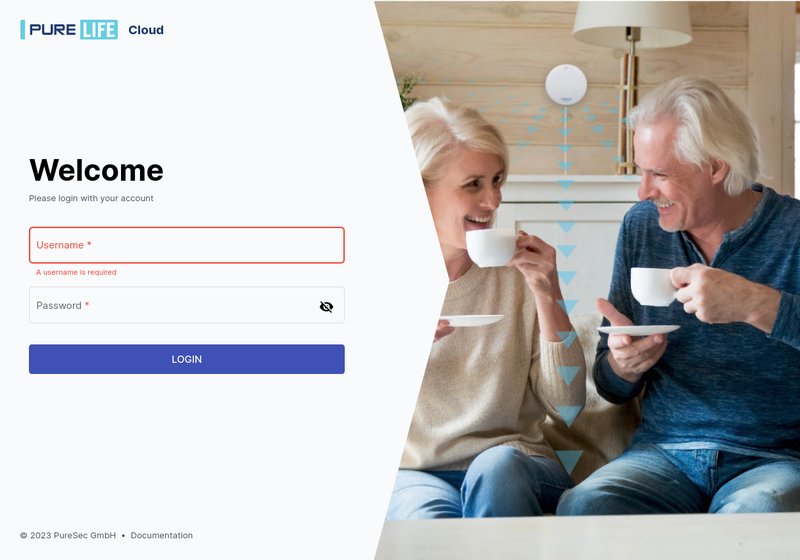
Enter your username and passwort which a member of PureSec send to you and click the login button. After having successfully logged in you will see the dashboard page.
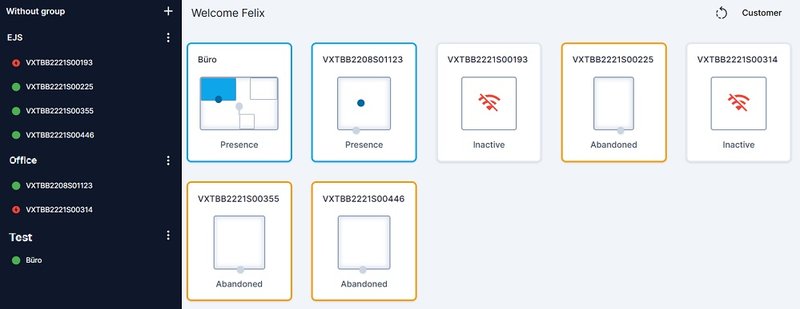
This dashboard page is separated into 4 chapters:
1. The top bar gives you access to the menu items for some important functions and settings of the PureLife Cloud.

2. On the left you can see your sensors and groups. You can directly navigate to them and analyse it.
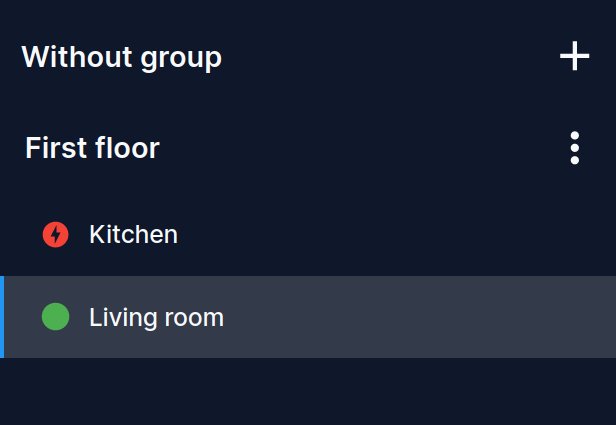
3. In the upper right corner we have the user menu. To open it you have to click the avatar icon.
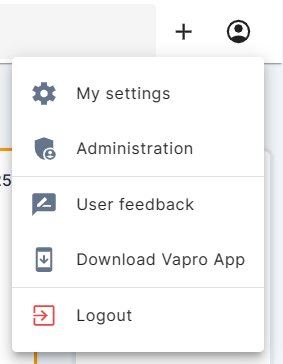
4. The main part of the page shows the corresponding content depending on the menu and link you opened.

Log out
You are logged in and can log out every time. To do so open the user menu in the upper right corner and click logout.
We recommend to check your settings and add contact details.