Create rules
On this page
Create new rules or edit existing.
Rules are essential to get informed about certain situations. They contains:
- type of sensor event
- optionally filter conditions
- the receiver of notification and the type of transmission
- the notification content
- a rate limit
Navigation
To navigate to the rule set choose one of the sensors in the left menu and click on it.
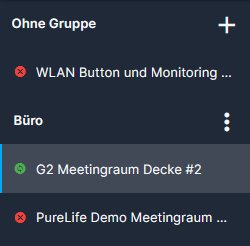
Now click on the tab Rules.
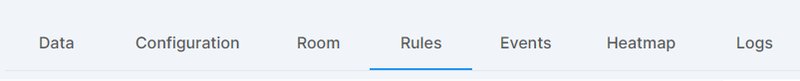
Rule
Rules can only be managed with the access right Regeln verwalten.
Add a new rule or edit an existing one to have an overview about the rule conditions and options.
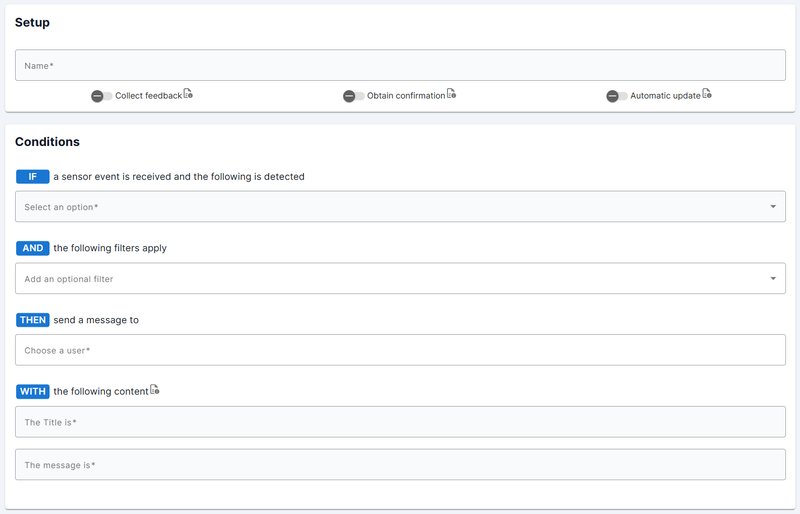
You can see, check and edit all of this parameter.
After changing some details you have to save this so the system can apply this details.