Rulelog
On this page
If a rule is met on the sensor and a notification is triggered, an entry appears in the rule log.
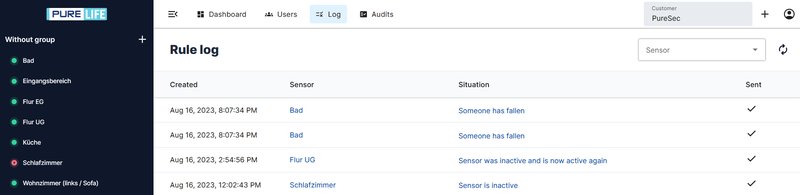
All rule meetings of all sensors within the customer are listed in the rule log. There is an overview of when which rule was met at which sensor. From here you can navigate directly to the sensor or the rule.
Check sending status
The sending status of the notification can be checked by mouse-over over the tick or the cross in the “Sent” column.
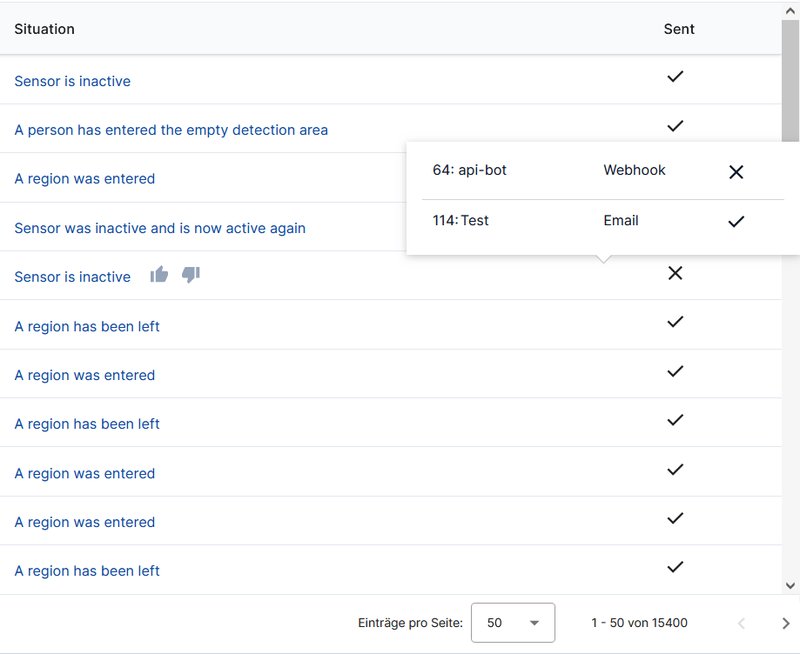
Evaluate the situation
The correctness of the message can be evaluated from the rule log. To do this, move the mouse behind the name of the situation and click on the corresponding symbol.
- Thumbs up - the detection and reporting was correct
- Thumbs down - the detection and reporting was wrong
If no rating has yet been submitted, no symbol is displayed in the line. Depending on the rating, a colored icon is displayed.
- green thumbs up - the detection and notification was rated as correct
- red thumb down - the detection and message was evaluated as wrong
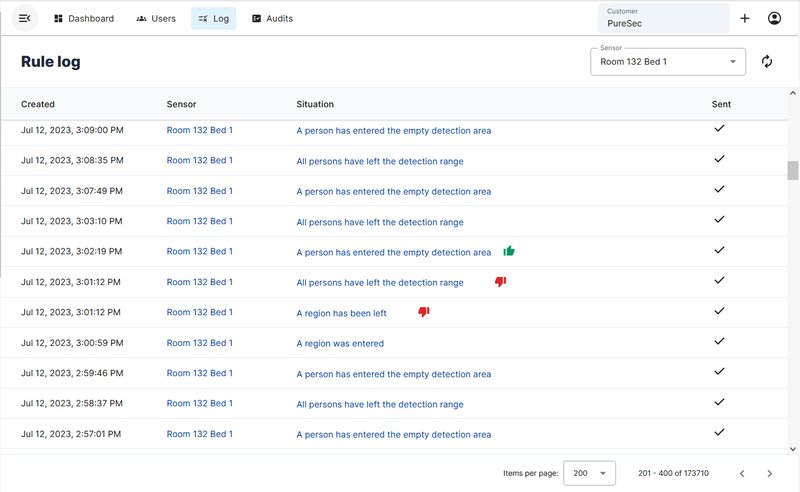
If optimization mode is activated, the evaluation is forwarded to the vendor and taken into account when creating the sensitivity map.