Dashboard
The dashboard is the welcome and overview page after you successfully logged in.
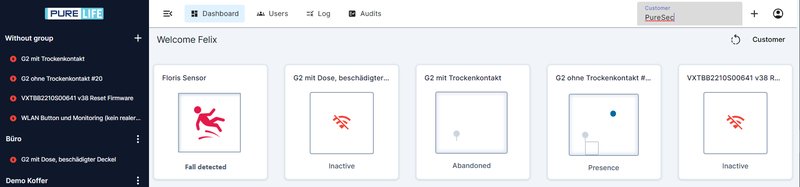
The dashboard gives you an overview of the status of the sensors and if a person is in the monitored area or not.
The dashboard shows the following information.
|
label |
meaning |
|---|---|
|
Inactive |
The sensor is offline and does not send any information. |
|
Abandoned |
The sensor is online and sends information. There is no presence in the monitored area. |
|
Presence |
The sensor is online and sends information. There is presence in the monitored area. |
|
Fall detected |
The sensor is active and sending information. A fall was detected in the detection area. |
By clicking the sensor-tile you switch to the status overview of the selected sensor.