Sensitivity map
This chapter is intended for customers and partners with their own instance of the PureLife Cloud software.
The sensitivity map can only be changed with the Advanced sensor configuration permission.
The following page is used to manage the sensitivity map of a sensor.
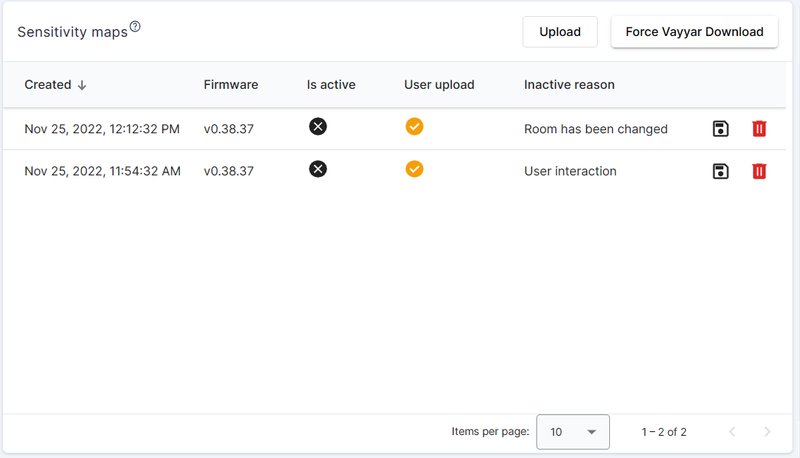
A sensitivity map improves the sensor’s fall detection and prevents false alarms. This can be created automatically when optimization mode and learn phase is activated. This can also be created manually by vendor support and must then be uploaded and activated manually.
As long as optimization mode is enabled, the AI continuously and regularly optimizes the sensitivity map based on events and data that meet the map optimization algorithm criteria. The sensitivity map is regularly downloaded and installed on the sensor.
If you activate or deactivate a sensitivity map, the sensor is then automatically restarted so that the map is loaded and applied.
To add a new sensitivity map, click on the Upload button. Select and upload the .bin file with the sensitivity map.