Firmware
This chapter is intended for customers and partners with their own instance of the PureLife Cloud software.
The firmware can only be changed with Administrator permission.
The following page is used to manage the sensor firmware versions.
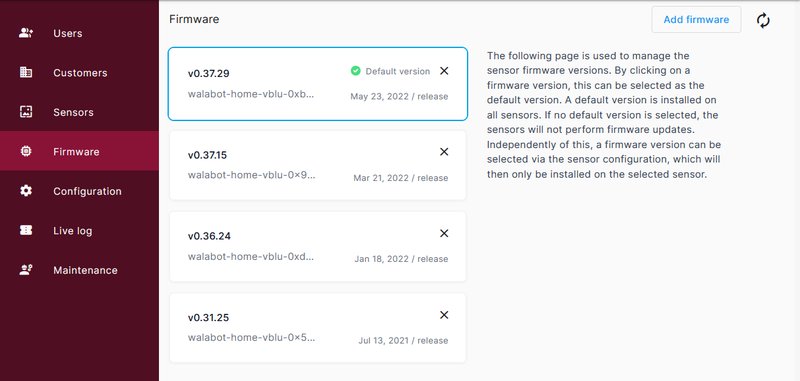
If you click on a firmware version, you can select it as the default version.
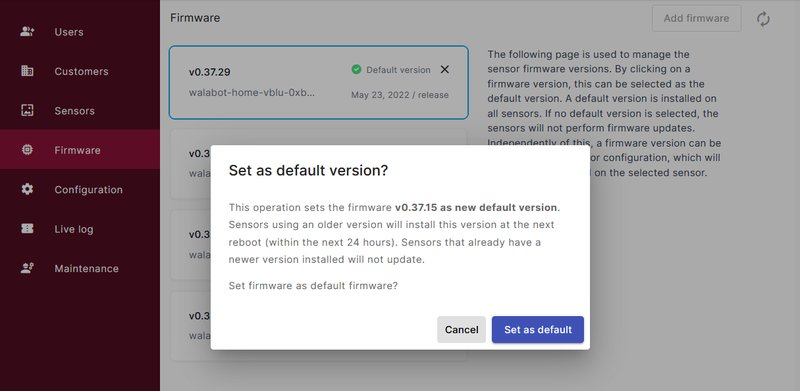
A default version is installed on all sensors.
If no default version is selected, the sensors do not carry out any firmware updates and remain on the version of the delivery status or the last firmware update. Irrespective of this, a firmware version can be selected in the sensor configuration, which is then only installed on the selected sensor.
To add a new firmware, click on the Add Firmware button in the upper right corner. Select and upload the .zip file containing the firmware files.