Assign sensor
This chapter is intended for customers and partners with their own instance of the PureLife Cloud software.
Sensors can only be assigned with Administrator permission.
There are two ways of assigning a sensor to a customer.
Version 1
1. First, at least one customer must be created.
2. Then edit the customer.
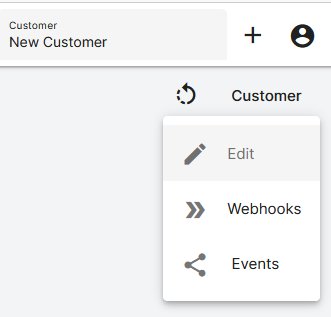
3. Click Edit.
4. In the Sensors area, an available sensor can be assigned to the customer.
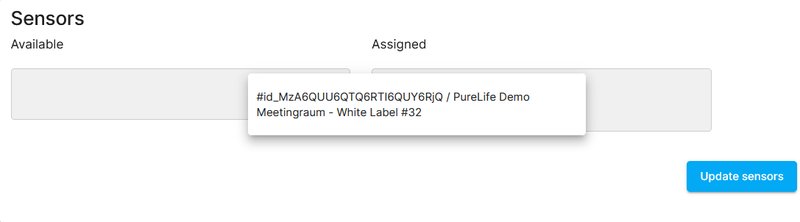
5. Then click Update sensors to save the assignment.
Version 2
1. First, at least one customer must be created.
2. Version 2 only works if at least one sensor has already been assigned to a customer via version 1.
3. Click on the plus symbol in the left sensor list.
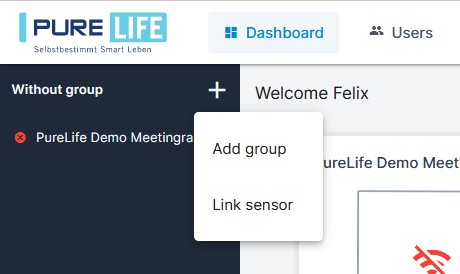
4. Choose Link sensor.
5. Mark the desired sensor to be added to the customer.
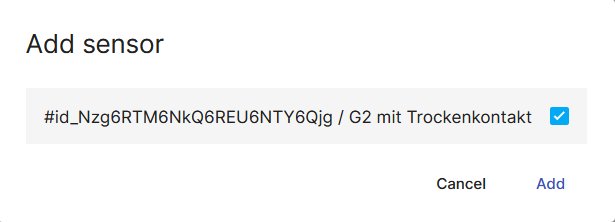
6. Then click Add to save the assignment.