PureLife Cloud v2.9.0
by
 Felix Kerber
and
Florian Vogt
Felix Kerber
and
Florian Vogt
Version 2.9.0 is here. Announcement banners, permissions, sensor firmware and bug fixes
Announcement for our cloud customers
Deactivation of SMS sending
With this release, SMS sending will be deactivated for instances hosted by PureLife.
New default firmware
With this release, the new sensor firmware v0.38 will be rolled out widely.
New features
Sensor firmware v0.38
With firmware v0.38, the fall detection has been improved and adapted. So the sensor now works with two separate fall detection algorithms, which send different events:
Primary Algorithm
The primary algorithm, which is always activated and reports when the sensor has recognized a fall. This algorithm sends the fall events with the known phases as before.
Sensitive Algorithm
A new algorithm introduced with v0.38, which is only active when the sensitive mode is active. The sensitive mode is enabled by default when using the PureLife Cloud.
This algorithm reports when the sensor has not recognized the fall, but suspects that a person is on the floor. To distinguish which algorithm detected the fall, the sensor sends events of type sensitive_fall.
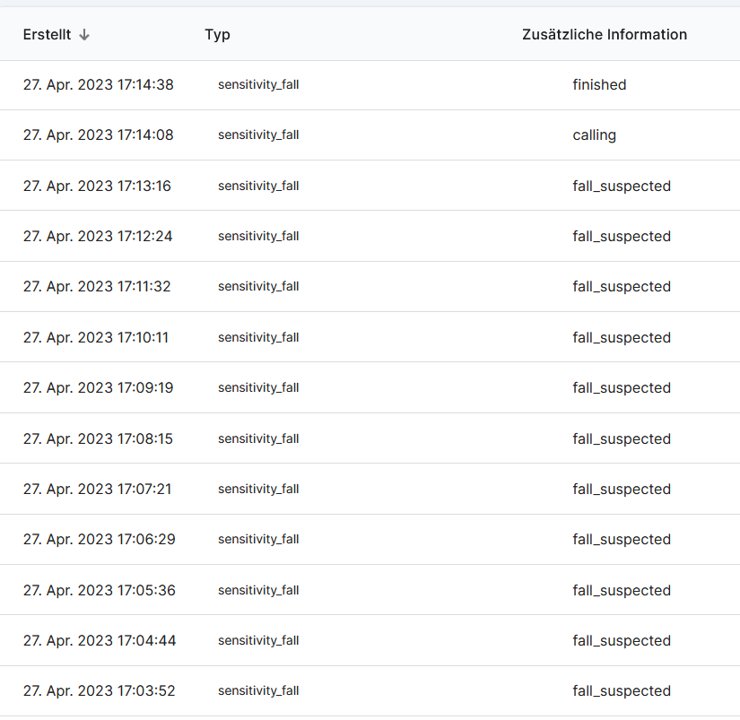
A new rule called “Someone has fallen (high sensitivity)” has also been introduced in the PureLife Cloud to allow these events to be forwarded. Further information about sensitive mode can be found in the documentation.
Workaround for zMin value of the region
Due to a bug in the sensor firmware, zMin values may contain a negative value in a presence or fall event. If presence and/or fall detection is to be switched off in a region, an event outside the region can still lead to a report.
With this workaround, before sending the sensor configuration, the zMin value for regions is automatically reduced by 20 cm if the value is equal to 0.
Updated PureLife Cloud documentation
Since the release of version 2.8, numerous extensions and adjustments have been made to the documentation and new information has been added.
Changed default behavior
Sensitive mode (available from sensor firmware version 38) is activated by default.
Revision of the rule management
The rule management has been completely revised to simplify the management of many sensors. All rules that can be stored for sensors can now also be stored in groups. The rules stored for groups then apply to all sensors that belong to this group. In addition, global rules can be created that apply to all sensors. It is therefore possible to store a rule for all sensors.
Now you can copy rules and paste them in another place.
To be able to easily undo copy errors, rules can be deleted directly in the list.
The design of the rule list has also been unified and adapted to the overall design. Furthermore, the rule list is updated automatically when changes are made.
Extension of the custom-1 webhook format
The webhook format has been expanded to include an event for sensitive mode. This is used when sensitive mode is activated and a fall is detected and reported. The payload event ID is 7.
Sidebar
The sidebar has been redesigned so that the management of sensors has been simplified.
So, for moving, sensors now have a drag handle to better identify where and how to move them. Moreover, groups can be collapsed to better focus on the sensors that you want to work on at the moment.
The sensors in the sidebar are now hyperlinks and can be opened by middle-clicking.
Fixes
- Fix: Icon color has changed and is now too dark.
- Fix: Z coordinates are incorrectly normalized.
- Fix: API key is not obscured in webhook log.
- Fix: Various texts were marked for translation.
- Fix: Updated contact options are not offered when editing rules.
- Fix: Rules can be created for regions if the sensor does not have any regions.
- Fix: Region selection during rule creation does not always match the rules.
- Fix: The
Access to all customerspermission has been removed. - Fix: It was sometimes possible via the API to create an account for rules that the sensor customer does not have access to.
Miscellaneous
- An empty sensor detection area is represented by the color gray.
- The webhook list has linked to the documentation so that users can find the API documentation more quickly.
- Webhook API documentation has been expanded.
- The
offlineModehas been added and is supported from sensor firmware v0.38. It can only be set by admins. - The MQTT hook is now supported at the customer level and can be used to transmit events to another broker via MQTT.
For our self-hosted customers
Delivery of the sensor firmware v0.38.42
The sensor firmware v0.38.42 is delivered from version 2.9.0 of the PureLife Cloud and is set as the default version for new installations.
Publisher
Publishers that have been deactivated via a configuration file are no longer available in the frontend. Users who cannot use a publisher (no contact details stored or publisher deactivated) are not displayed in the rule configuration. If you want to update a rule that uses a deactivated publisher (because it was activated when the rule was created), an error message is displayed.
In the user profile can
- no Telegram ID can be stored if the Telegram publisher is deactivated.
- No phone number can be stored if SMS and calls are deactivated.
When creating or editing rules, if a contact is selected that can only be informed about a publisher, that service is automatically preselected.
Announcement banner
An announcement banner can be stored in the settings, which will then be displayed on all pages. The banner can be used to announce maintenance work or changes. It can optionally be hidden by a logged in user, after which it will no longer be displayed for the current day.
New permissions for special sensor events
An additional permission for Advanced rule management has been introduced. Users with this permission can create or edit additional rules. If this permission is not set, the additional rules are not available.
Sensor search by serial number
In addition to the ID, the serial number and customer name are now also displayed in the admin area. The search also takes the serial number into account.
Fixes in version 2.9.1
- Fix: The region parameter
High sensitivityhas been renamed toStrong presence detection. - Fix: The state (closed/open) of the sidebar and groups is persistent only for administrators.
- Fix: Too verbose logging for webhook requests and the sensitivity map.
- Fix: Error message appears when linking a sensor to a customer.
- Fix: User cannot be deleted.
- Fix: Login expiration date cannot be set.
- Fix: User contact information cannot be entered.
- Added note that test mode should be activated permanently in sample apartments.
- Changed learning mode icon as it caused confusion for some users.
Fixes in version 2.9.2
- Fix: Server panic when a new sensor registers which already has a firmware version >= 0.38 installed.
- Fix: The timestamp of the log file contains only a time and no date.