PureLife Cloud v2.6.0
by
 Felix Kerber
and
Florian Vogt
Felix Kerber
and
Florian Vogt
Version 2.6.0 is here. New sensor firmware, customized design, new room limitation and bug fixes
Support of firmware version 0.38
The new sensor firmware v0.38 is now supported by the PureLife Cloud. As soon as Vayyar gives an official release, our customers’ sensors will promptly receive an update to the improved firmware.
The innovations of the sensor firmware v0.38 concern:
Vayyar room analysis
In order to simplify and speed up the installation process, room areas that should be excluded from fall detection due to high false alarm rates are automatically determined when the learning mode is activated. The room analysis makes it possible to adapt the sensor to the respective room in order to reduce false alarms.
Person on the ground / suspected fall
This feature aims to improve fall detection by covering cases where the sensor sees a person on the ground, but no fall is detected due to insufficient height difference during the fall.
This feature is a separate mechanism from fall detection and results in additional fall detection. It can therefore lead to additional false alarms (false alarms) and is therefore particularly recommended for people with a very high risk of falling.
When the function is activated, the sensor reports its status every 50 seconds until it reaches the alarm phase (“calling”). Typically this takes 5-12 minutes.
Low fall height
This is a new fall sensitivity adjustment option. When high fall sensitivity is enabled, the sensor detects falls with lower height transitions. Setting a high fall sensitivity can result in an increase in false positives (false alarms).
Fall detection improvements with new machine learning algorithm
The fall detection algorithm has been overhauled with a new AI framework. The AI decision is now based on numerous human fall scenarios, which are used to train the fall detection calculation algorithm.
Changing the WiFi access point and cloud used
New WiFi access data can be transmitted to the sensor via the front end, which it then uses automatically the next time it is started. The server/cloud used can also be easily adjusted via the frontend, although the current configuration is not transferred.
Bug fixes when connecting the sensor to certain routers.
Errors when connecting the sensor to certain mesh and mobile routers have been fixed. It is now possible to connect.
Use of the new room dimension
Before version v2.6.0 it was possible to define the room size larger than recommended by Vayyar. This incorrect check has been fixed with version 2.6.0, so that larger values are no longer allowed. The corresponding limits are now enforced for all entries.

Please check all room dimensions and measurements to ensure the sensor continues to function correctly.
Two more regions
With the support of the new firmware version 0.38 it is possible to create two (2) more regions in the room configuration. This means that 6 regions can now be created in order to determine and provide information about situations at special locations in the room.
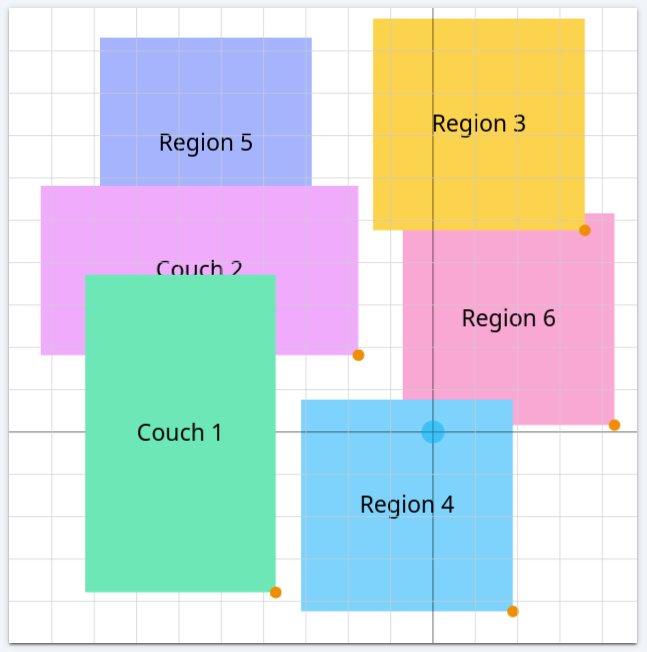
Numerous design adjustments
Due to numerous updates of dependencies, the frontend has been adapted and redesigned to accommodate new visual options.
Unit of measurement changed to centimeters
As part of the design adjustments, the unit of measure for room and region settings has been changed from meters to centimeters.
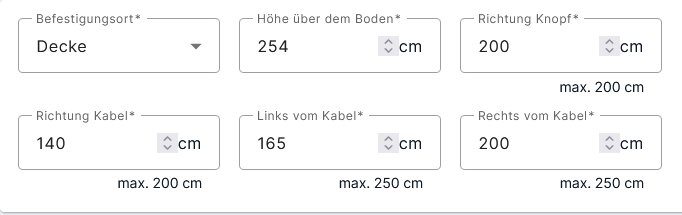
Please check all room dimensions and measurements to ensure the sensor continues to function correctly.
Less frequently used rule situations removed
The following situations have been removed from the rule selection and can no longer be used for new rules. If an existing rule uses one of these situations, it can continue to be used until the release of PureLife Cloud v3.
- The sensor made a mistake or the person got back up before the fall was confirmed.
- The fall detection cycle was completed
- ABC test rule
Sensor configuration revised
The sensor configuration has been completely revised. Only the parameters supported by the current firmware are displayed, and the categorization of the different areas is done via separate pages.
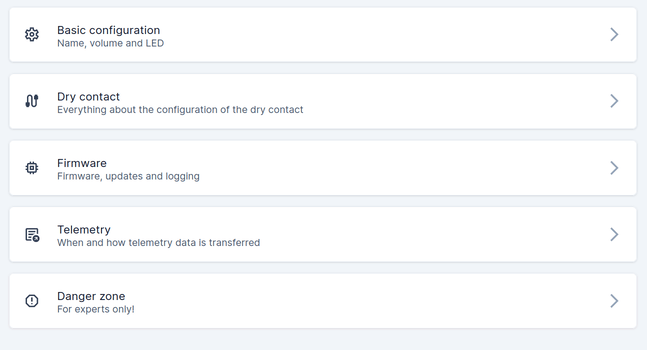
Parameters that can affect fall or presence detection have been moved to the Danger zone category, which can only be edited by administrators. The modifications made will be adjusted as necessary to ensure reliable fall detection.
Sensor header with ribbon
Part of the design adjustments is a new header in the sensor area. When fully displayed, this contains a breadcrumb bar for better orientation in the menu. The header can be compressed (with smaller font and smaller spacing) or completely hidden.
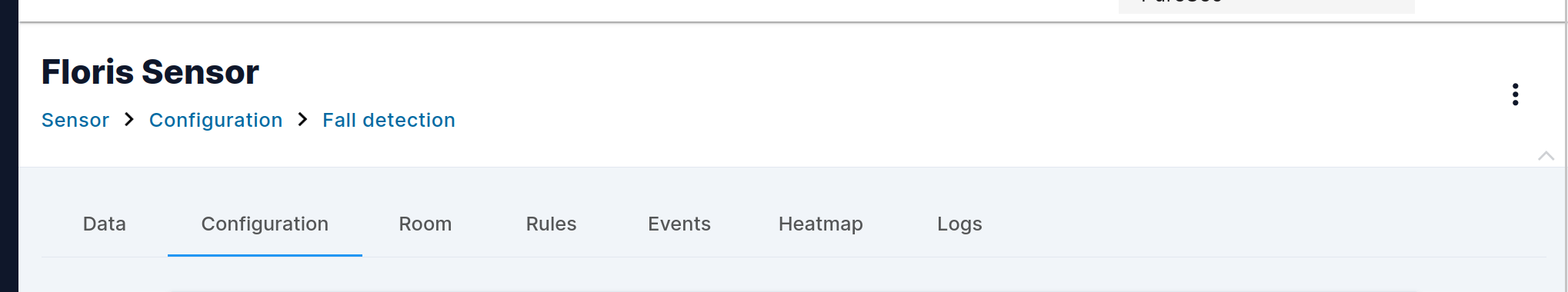
New fall overview
There is a new camber summary on the data tab of the sensor. This shows the distribution of confirmed falls over the past 10 weeks.
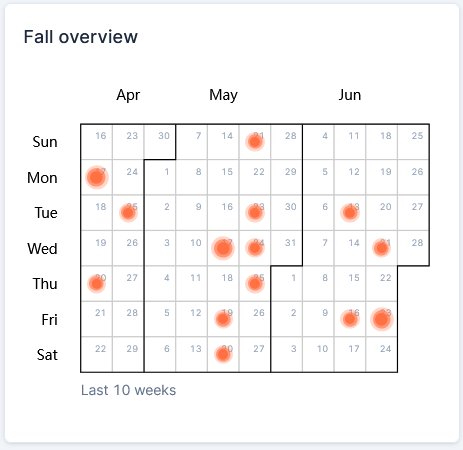
This view is currently only available to users with administrator rights.
Learning mode
In order to use the Vayyar Room Analysis, the learning mode can now be activated. For this it is necessary to activate the Vayyar debug mode.
Update of the PureLife Cloud documentation
Since the release of version 2.5.2, numerous extensions and adjustments have been made to the documentation and new information and explanatory videos have been added.
Fixes
- Fix: Using the new room limit to force the maximum and minimum values in the room setting.
- Fix: API parameters for registration.
- Fix: Canceling a customer’s delete operation results in an error toast.
- Fix: Date range heatmap filter does not show end date.
- Fix:
fallingSensitivitywas set to 1 and disabled high mode for sensors that don’t have v0.38 installed yet. - Fix:
fallingTriggerwas set to 0 and hidden in frontend.
Miscellaneous
When checking a log file, it was noticed that a log entry with the WiFi password is stored during provisioning. This entry is hereby removed.
For our self-hosted customers
Information for our self-hosted customers.
Sensor firmware v0.38.37
With the PureLife Cloud v2.6.0, the sensor firmware v0.38.37 is delivered on request and can be set as the standard version For existing installations, this sensor firmware can either be selected individually in the sensor configuration or also defined as a standard version in the admin area.
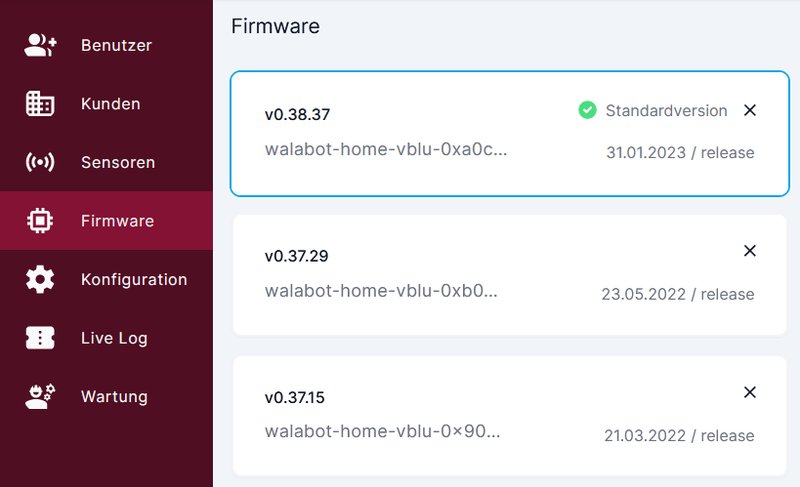
As a necessary part of the new firmware, it is required to provide the sensor with a Sensitivity Map once the sensor has been updated.
Management of sensitivity maps / Vayyar room analysis
With the sensor firmware v0.38, the use of the Sensitivity Map becomes a central component. There is a new menu within the configuration for managing these maps.
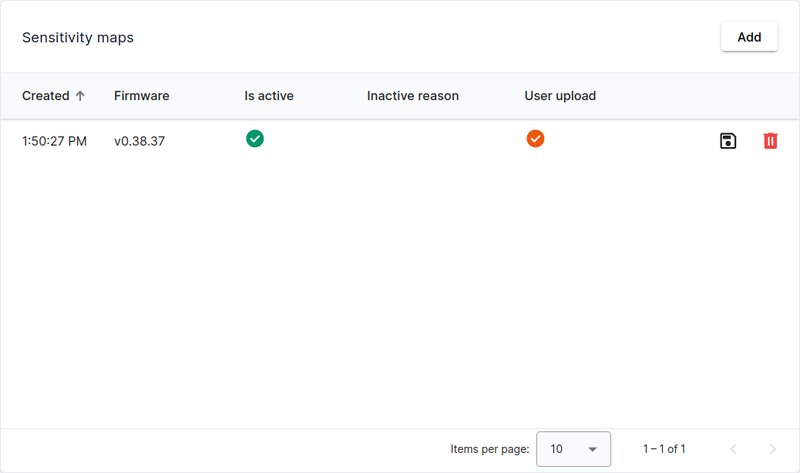
New configuration parameters
For firmware v0.38 there are some new sensor configuration parameters, which are described in the frontend.
New features and fixes in version 2.6.1
Version 2.6.1 includes the following new features and fixes.
New features
- Updated translations.
- Adaptation of webhook documentation for PureLife Cloud v2.6.1.
- Use of the European Vayyar aggregation service.
- Feedback can be collected via the frontend, which is forwarded to Vayyar when Vayyar debug mode is enabled.
Fixes
- Fix: Event filter does not contain all possible events.
- Fix: The status view of sensors is not updated correctly when sensors with different versions are viewed after the customer has been changed.
- Fix: Copying the serial number copies the model.
- Fix: Sensor, if the connection to the server is lost for a long time, forgets its configuration.
- Fix: After deleting a region, room editing does not work anymore.
- Fix: Aggregation requests are not retried in case of a timeout.
- Fix: When creating or editing groups, the input field is placed behind the header.
- Fix: The button to rotate the tiles is not fully visible.
- Fix: In extremely rare cases, the data sent via webhook is not correct.
New features and fixes in version 2.6.2
Version 2.6.2 includes the following fixes.
Fixes
- Fix: Adjustment of various translations
- Fix: Profile link not working
- Fix: Icon for login expiry date is not displayed
- Fix: Event filter not working with “Status”
- Fix: Header jumps when fully collapsed
- Fix: Panic in webhook module when there is a sensor with no customer association
- Fix: Low SNR cannot be disabled