PureLife Cloud v2.5.0
by
 Felix Kerber
and
Florian Vogt
Felix Kerber
and
Florian Vogt
Version 2.5.0 is here. Introduction of the heat map, search function for customers and sensors, adjustments to the layout
Sensor heat map
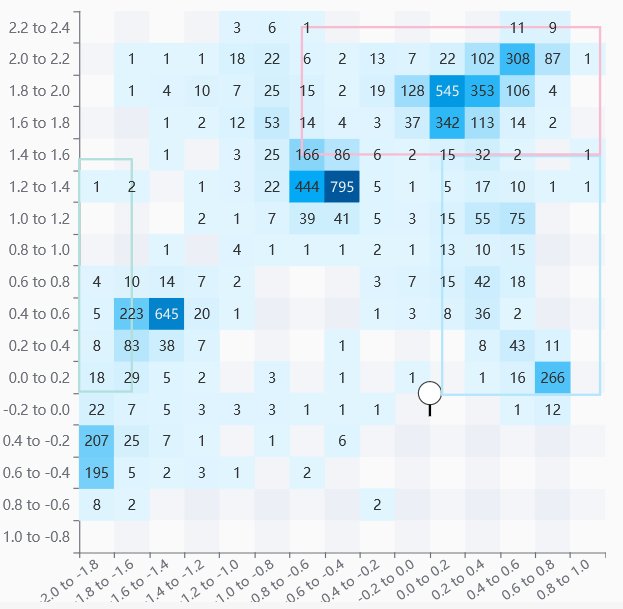
From this version it is possible to display the presence and fall events in a heatmap. This allows the locations with frequent presences or falls to be easily identified. The defined regions and the position of the sensor are displayed in the heat map. The event type and the period can be defined.
Fixes
- Fix: Frontend update notification cannot be ignored.
- Fix: Translations used text instead of variables.
Miscellaneous
- When creating rules, the
Collect feedbackoption is now disabled by default. - In the sensor configuration, the
Vayyar debug modeswitch has been moved to theTelemetryarea. - The Vapro app download link has been moved to the user menu.
- Various design and layout adjustments
For our self-hosted customers
Information for our self-hosted customers.
customer selection
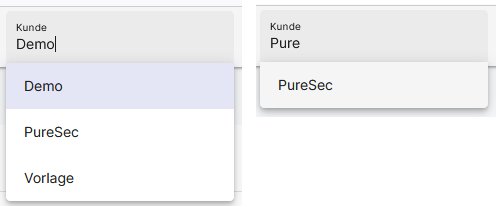
As a user with admin rights or access to several customers, you can now search in the customer list. Depending on the entry, the customer list is reduced and output according to the search result.
Search for sensor
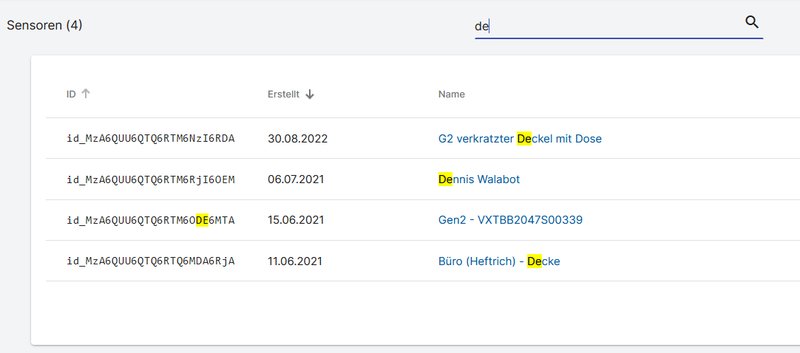
In the admin area, the list of sensors can now be sorted and filtered. Depending on the entry, the list is reduced and output according to the search result.
Miscellaneous
- When registering a sensor for the first time, the product serial number is used as the name.
- User feedback collected via the PureLife Cloud is now sent to PureSec (via webhook and mail, provided a system SMTP is stored).
Fixes in version 2.5.1
- Fix: Region is above sensor during room editing
- Fix: Display of the heatmap needs administrator permissions
- Fix: Filtering of customer selection does not work with Google Chrome
Fixes in version 2.5.2
- Fix: Dashboard shows a maximum of 10 sensors
- Fix: The description of the heatmap filter
All fallsis not clear - Fix: Limitation of the heatmap on the x-axis